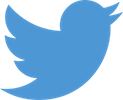As a member of the University of Cambridge, you still have access to resources provided by the University when you're away on your Year Abroad. Electronic resources are going to be the most useful ones when you’re not physically in Cambridge. To limit your search on iDiscover to electronic resources, tick the ‘Articles and online resources’ filter above the search bar.
What to do if a resource you need is not available electronically
- Email the MMLL Library team or fill in our recommendation form so that we can check if it is available for us to buy as an ebook.
- If iDiscover shows a print copy is available in Cambridge, you will be able to request a scan of 5% / 1 chapter of the book using the UL’s Scan & Deliver service. This amount is the maximum that libraries are able to supply in compliance with copyright regulations. We may be able to supply the contents page so that you can choose the most relevant chapter for you.
- Search for the title on worldcat.org. This website aggregates all copies available in libraries around the world, so you may find it is available somewhere near where you are on your year abroad.
- You are able to take books from Cambridge University Library and the MMLL Library abroad with you, so you can check out our books before you leave on your year abroad, or if you visit Cambridge during the year. Please note that these books will be subject to being recalled during term time. You should get in touch with us if this happens, and we will do all we can to prevent you needing to post the book back.
- Some Colleges offer book grants which may allow you to cover the costs of your own copy – you should search for these on your College website. To locate copies, we recommend using the website bookfinder.com, which collects all copies available on the Internet and sorts them by location, cost, etc.
Accessing past Year Abroad Projects
The Faculty has uploaded a number of past Year Abroad Projects onto a shared Google Drive as examples for students to consult. Please note that you will need to log into Google with your Cambridge email address in the form crsid@csah.cam.ac.uk, as this restricts access to the shared drive to current members of the Faculty.
If you need any advice or assistance accessing resources on your YA, remember that we’re only an email away, wherever you are in the world!